Applications for editing photos and videos are in high lately, and each day brings many in the App
Store. A very cool is the Vimo that brings a very simple feature, but can let
your good fun videos. The name is the combination of Video + Motion Stickers,
which are animated stickers. With it you can add a huge variety of stickers
from eyes or eyebrows funny cat's whiskers, butterflies, clouds, etc.
The interface is simple and
straightforward. When you open the app you must select the video source and can
use the camera to capture a moment or import any video from the Camera Roll.
With open video, you will
have a button "+" to add a new figure, and the timeline below. By
tapping the button to add, opens the stickers gallery. There are several
categories, among which emotion, sea, garden, and the coolest,
"funny". Now just choose the animation and the desired color, then
make the retouch position and size fussing with the icon of the little arrows.
But then let's say you want
to add a whisker on his friend, but he is moving in the image. What's up?
Simple, touch the figure and note that a finger button appears next to the add.
There you will move the picture around the screen, and the same movement will
play along with the video. With this gives to put a boat passing, and mainly
follow people or anything else that is moving.
On the timeline you control
the duration of each animation, and touching the thumbnail of the picture
allows delete it or change the color. Now that your video is ready, simply
export it. The app provides options to save on your Camera Roll, post to
Facebook, YouTube, Instagram, Vimeo, or the standard iOS sharing dialogue - to
save in Dropbox, for example.
The app is free, but with
some limitations. You can only add two figures for video and only 3 categories
are released. Through in-app purchases, you can purchase an individual sticker
package for $0.99 each or unlock all features for $4.99. In addition, without
unlocking all the functions exported videos viewed by the right application at
the bottom, but nothing too intrusive.
If you like this app, consider sharing it on Google plus
and Facebook.





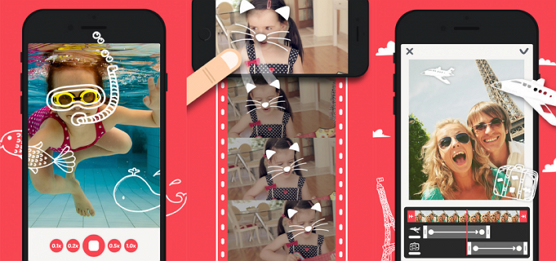

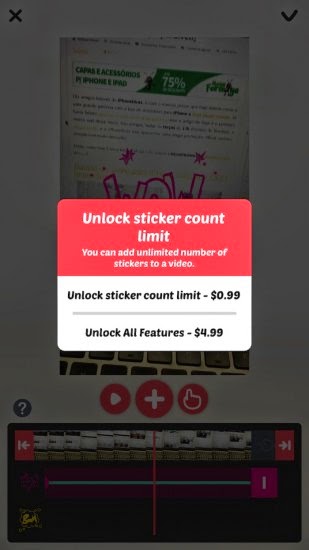

0 comments:
Post a Comment