Unfortunately, most data
plans are not unlimited. This means that smartphone users are likely to
accumulate huge fees if they use mobile data excess while not use a Wi-Fi.
Fortunately, there are many ways you can reduce the use of mobile data and the
amount they consume. Here are a number of applications and options to consider
when it comes to reducing the use of data.
1. Compress web pages
There are many browsers
available for Android, but most of them do nothing to reduce the amount of data
that every website needs. The browser Opera Mini mobile does. Compress the
sites before they appear, which is less consumption of your mobile network and
faster navigation. The disadvantage is that the compression can have an effect
on image quality, although this is significantly dependent on the size of the
screen.
Note: Chrome also has this
option, but it is disabled by default. Just look for the "preloaded Pages
- reduce data usage" found under the "bandwidth management".
2. Compress all data on your mobile
While browsers can reduce the
amount of data they consume, there are other applications that consume a lot of
data. Onavo Extend is an Android application that compresses all data and does
so by sending web pages to your server first, where the information is
compressed before being sent to your phone .
Onavo Extend're not alone.
Opera Max, which is still in beta, offers you to do the same. Just install the
application to compress images, videos and other content heavy.
3. Monitor your data usage
Another way to keep using
initial data, keep track of what you are using. Modern versions of Android
include a place for you to monitor what applications consume your data and
automatically disable the data once you've crossed a certain threshold.
For more options, you can use
third-party applications. Onavo Count is one such option. This application lets
you keep track of how much each application used in each billing cycle.
4. Use Offline Apps & Games
Instead of using a free app
with ads, look for those that do not have or consider paying for deletion.
Instead of using Google Maps for navigation, try a free alternative as NAVFREE
or pay one Sygic that lets you save maps for offline use.
If you are wondering what
games allow you to play online, there is a section in the Play store that does
not require a connection Internet.
Consider storing your music
on the internal memory or card microSD instead of streaming, while away from
home. Yes, there is no way to surf the web or social networks without an internet
connection to other tasks and applications themselves.





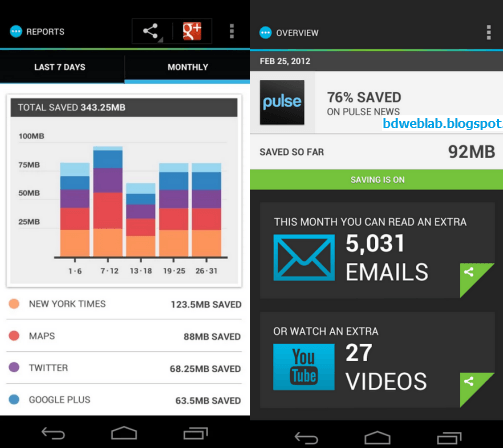



0 comments:
Post a Comment