Last week we talked about Vimo an app to put animated stickers in your videos. For today, we have another tip
even better. This is the VideoSelfie, which, as the name suggests, helps you
capture selfies in video form, with a few more features that make it more
attractive than the camera front of your iPhone.
When you open the app now
let's get to catch part. The VideoSelfie offers a series of filters to enhance
images, which are applied in real time. To do this simply slide your finger to
the sides and choose the filter you would like. The cool thing is the same
animated GIFs. Tap the icon just below the radio button pink to open the GIFs
gallery. In addition to choosing an online gallery, you can also import your
own images, and you can enter up to 5 figures.
Place the animations
properly, choose a song and ready, your VideoSelfie is ready to start. Press
and hold the pink circular button until desired. You can stop recording the
images are not lost, and to continue, simply press and hold the pink button
again, over and over again.
When finished capturing, tap
the green arrow in order to export, where you can save the video on the device
or Dropbox, post on Instagram or Facebook and more.
The app also has a kind of
social network where the best VideoSelfies of users around the world are shown.
You can publish your own videos, enjoy, share and add other users as friends. A
nice feature are the messages, where you can exchange private messages with
video added users.
In addition, the difference
between it and the Vimo, which we talked about last week, is that with the
VideoSelfie you apply effects and inserts the stickers in real time while
capturing the image. Vimo already allows you to do something like that, but
after the shooting.





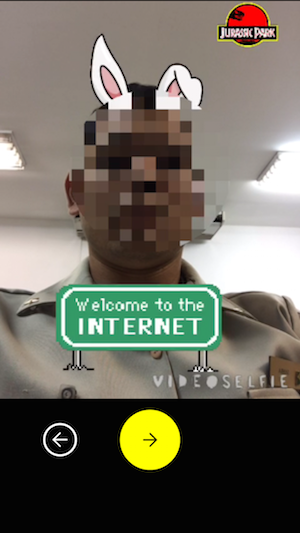

0 comments:
Post a Comment